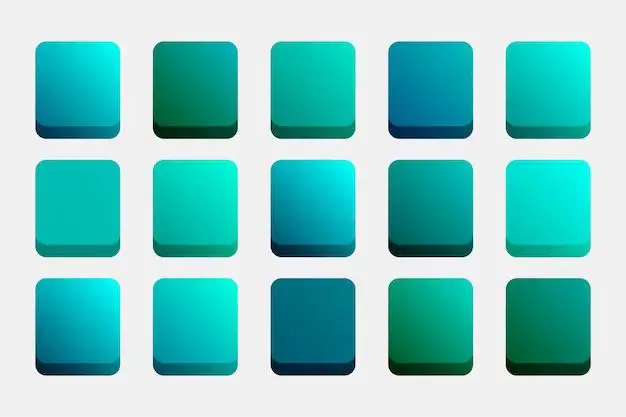Teal is a gorgeous blue-green color that can be difficult to create precisely in printing. Printers combine cyan, magenta, yellow, and black (CMYK) inks to produce colors. Figuring out the right balance of these inks to make teal can take some trial and error. In this article, we’ll look at the CMYK mixes that come closest to different shades of teal and how you can adjust them to get the perfect teal print.
Primary Colors of Printer Ink
Before diving into teal specifically, it’s helpful to understand the primary colors used in printing. Printers use four main ink colors:
| Ink Color | Color Produced |
|---|---|
| Cyan | Blue |
| Magenta | Red/Pink |
| Yellow | Yellow |
| Black | Neutralizes and darkens other colors |
By combining these colored inks on paper in different percentages, printers can recreate a wide spectrum of hues.
Teal Color Mixes
Teal sits between blue and green on the color wheel. It combines elements of both to create its aquatic hue. To make teal with printer inks, you’ll need to blend some amounts of cyan (for the blue) and yellow (for the green). The percentages will depend on how blueish or greenish you want the final teal to appear.
Here are some common CMYK mixes for various teal shades:
| Teal Variety | Cyan | Magenta | Yellow | Black |
|---|---|---|---|---|
| Blue-green teal | 80% | 0% | 20% | 0% |
| True teal | 60% | 0% | 40% | 0% |
| Green teal | 40% | 0% | 60% | 0% |
| Dark teal | 60% | 20% | 40% | 60% |
As you can see, the cyan percentage decreases as the teal goes from blue-green towards green. The formula is balanced when cyan and yellow are equal ratios to create a rich true teal. Adding magenta and black will darken the teal for deeper shades.
Adjusting the Mix
The CMYK percentages above provide a starting point for mixing teal ink. However, you’ll likely need to fine tune the amounts based on:
– The specific printer and inks being used – each device will output colors a little differently
– The paper color – teal will look slightly altered on white printer paper vs. cream resume paper, for example
– Personal color preferences – some people like a bluer teal, while others prefer it greener
To tweak the mix, first print out some teal test squares at different percentages. Start with the formulas in the table above. Then, adjust one color at a time by 5-10% increments to see the impact. Print several iterations until you achieve the perfect teal for your project. Having physical test prints makes it easy to compare options.
Aim for a rich teal without it looking too muddy from too much black or overpowering cyan. The goal is to strike the right harmony between the blue and green elements. With some careful testing and a calibrated printer, you should be able to mix up a beautiful custom teal.
Mixing Teal Ink by Hand
The CMYK method above is for printing teal with process inks. But you can also mix teal manually from primary colors. This is useful for painting or arts and crafts projects.
Here are some handy formulas for combining paints or dyes:
– 2 parts blue + 1 part green = teal
– 1 part cyan + 1 part green = teal
– 4 parts sky blue + 1 part leaf green = teal
Make sure to mix the colors thoroughly so the teal looks even. Test out different green and blue combinations until you find your perfect teal shade.
Matching Teal to Pantone Colors
For professional design work, you may need to match a specific teal Pantone color. Pantone is a standardized color system used in graphic design and printing. It assigns unique formulas to colors for consistent reproduction across projects and mediums.
Major teal colors in the Pantone Matching System include:
| Pantone Color | CMYK Values |
|---|---|
| PANTONE 321 | C100 M5 Y32 K17 |
| PANTONE 3252 | C100 M45 Y40 K27 |
| PANTONE 3275 | C100 M45 Y50 K27 |
| PANTONE 3278 | C100 M13 Y40 K27 |
Use these formulas as starting points when trying to match specific Pantone teals. Adjust the percentages as needed to get an exact match. Having the official Pantone swatches on hand helps for color comparisons. Matching branded colors precisely is important for maintaining color accuracy across marketing materials.
Choosing the Right Teal
With so many options, how do you know which teal is right for your project? Consider these factors:
– **Lighting** – Will the teal appear under incandescent, LED, or natural light? Some hues shift in different lighting.
– **Pairings** – Choose a teal that complements other colors in the design scheme.
– **Purpose** – Bold teals grab attention, while soft teals are more subtle. Select a shade appropriate for the intent.
– **Personal Taste** – Trust your own color preferences for the perfect custom teal.
Experimenting with test prints and mixes will help you discover your ideal teal for any application.
Uses for Teal Ink
Once you’ve created the perfect teal, put it to use in your printing projects:
– **Logos** – Teal works for many industries, from finance to food services. It pops nicely on black or white.
– **Presentations** – Using teal accents on slides helps key information stand out.
– **Reports** – Break up black text with teal headings and charts.
– **Promotional Materials** – Teal conveys an aquatic, refreshing vibe fitting for spas or beach businesses.
– **Stationery** – Add teal to business cards, letterhead, and envelopes.
– **Apparel** – Print teal t-shirts, hats, or other apparel.
– **Packaging** – Teal packs visual interest on product labels and boxes.
– **Invitations** – Weddings, birthdays, or formal events can feature teal with silver or navy.
Whatever your printing needs, a custom mixed teal ink will add an eye-catching dash of color.
Conclusion
Teal is an endlessly versatile color for printing projects. By adjusting the percentages of cyan, magenta, and yellow inks, you can mix up the perfect teal tone. Start with the CMYK formulas provided and tweak to your specifications. For precise color matching, use Pantone teal swatches as guidance. Test your ink on the actual printer and paper to be used before a large print run. With some informed trial and error, you’ll be able to print custom teals to suit any design needs.