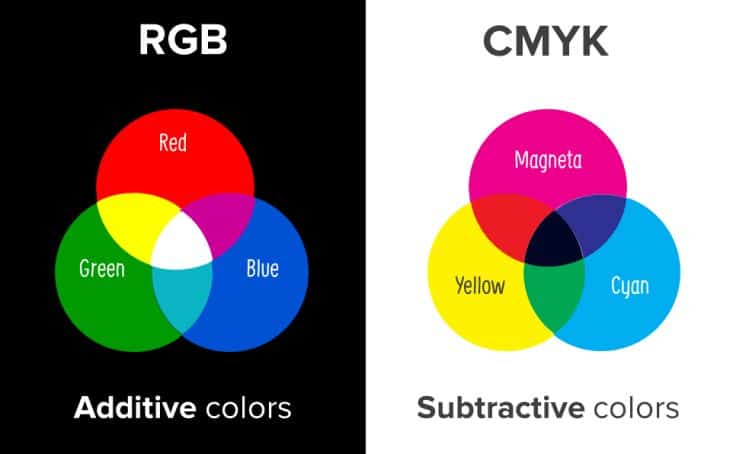Color models provide a way to represent and specify colors numerically using a set of parameters. There are several widely used color models, each with its own advantages and applications. Understanding the different types of color models is important for working with digital images and graphics. In this article, we will provide an overview of the most common color models including RGB, CMYK, HSL, HSV, CIE XYZ, and CIE Lab.
RGB Color Model
The RGB color model is the most widely used model for digital images. RGB stands for Red, Green, and Blue. In this additive color model, colors are produced by combining red, green, and blue light in varying intensities. The RGB color model is based on Cartesian coordinates where Red has an x value, Green has a y value, and Blue has a z value.
In the RGB color cube, black is represented by (0,0,0) and white is represented by (1,1,1). The values range from 0 to 1 with 0 indicating the complete absence of color and 1 indicating the maximum intensity. By mixing different levels of red, blue, and green, millions of colors can be represented.
Some key advantages of the RGB model are:
– Closely matches the way human vision perceives color
– Used for digital image representations
– Hardware devices such as displays, TVs use RGB model
Some disadvantages are:
– Not suitable for print production
– RGB gamut does not contain some printable colors
The RGB color model is used extensively for displaying images in electronic systems including TVs, computers, mobile devices, and on the internet. It is also used in image editing and graphics software for specifying colors. Overall, the RGB color model is ideal for representing color in emitted light systems like displays.
CMYK Color Model
The CMYK color model is based on the subtractive mixing of inks. CMYK stands for Cyan, Magenta, Yellow, and Key (Black). While the RGB model is additive, the CMYK model is subtractive. This means colors are produced by subtracting (absorbing) parts of the visual spectrum.
In the CMYK model, the primary colors of pigment are Cyan, Magenta, and Yellow. The key component is black which is combined with the other colors to produce darker colors. By mixing various percentages of cyan, magenta, yellow and black inks, a wide range of colors can be reproduced.
Some key advantages of CMYK are:
– Used extensively in the printing industry
– Allows accurate color reproduction for printed materials
– Produces rich, dark black tone
Some disadvantages are:
– Smaller color gamut than RGB
– Not suitable for displaying images on screens
Overall, the CMYK model is ideal for inks, dyes, and pigments. It is the standard model used for full-color print production including office printing, commercial printing, and magazine publishing. The percentages of ink are optimized to produce accurate printed color.
HSL and HSV Color Models
While the RGB and CMYK models are based on mixing primary colors, the HSL (Hue, Saturation, Lightness) and HSV (Hue, Saturation, Value) models represent colors in a cylindrical geometry. HSL and HSV were created to align with the way human vision perceives color in terms of hue, saturation, and brightness.
In these models, the hue refers to the pigment or tint of the color. Hue is represented as an angle from 0 to 360° corresponding to the locations on the standard color wheel. 0° or 360° represents red, 120° represents green, and 240° represents blue.
Saturation refers to the intensity or purity of color. It is represented as a percentage value from 0% (gray) to 100% (fully saturated).
The L in HSL refers to Lightness which indicates how light or dark the color is. HSV uses Value instead to specify brightness. Lightness and Value range from 0% (black) to 100% (white) based on how much light is emitted or reflected.
Some benefits of HSL and HSV models include:
– Aligns with human perception of color
– Allows colors to be specified intuitively
– Useful for image editing applications
Drawbacks include:
– Less precision than RGB or CMYK models
– Can’t represent some colors in the gamuts of other models
These cylindrical models are often used in graphic design, image editing, and other applications where specifying color intuitively is preferred over precision color matching. The ability to adjust hue, saturation, and brightness makes them very versatile.
CIE Color Models
The CIE (International Commission on Illumination) developed several color models that serve as the foundation for quantifying physically measurable colors. Two of the most widely used CIE models are CIE XYZ and CIE Lab.
The CIE XYZ color model is based on human visual testing and the response of the cones in the eye to different wavelengths of light. It was created to produce a standard, device-independent model to measure color and chromaticity.
The Y parameter in CIE XYZ represents luminance or intensity of light. X and Z represent the chromaticity coordinates with all visible colors represented as positive values of X, Y, and Z. A key benefit of CIE XYZ is its ability to represent the complete range of human color perception.
CIE Lab improves on the XYZ model by mapping colors to a perceptually uniform color space. The three axes in CIE Lab represent:
– L*: Lightness from 0 (black) to 100 (white)
– a*: Green/red color component
– b*: Blue/yellow color component
In CIE Lab, mathematical distances between colors directly correspond to visual color differences. This allows color accuracy to be measured numerically.
Benefits of CIE models:
– Device independent, standard color measurement
– Encompass all human perceivable colors
– Perceptual uniformity in Lab allows color difference measurement
Drawbacks include:
– Not tied to any specific device gamut
– More complex and abstract than other models
The CIE models serve as indispensable references for quantifying color and setting industry-wide standards. They are not directly used for image representation but provide the scientific basis for today’s color technologies.
Comparison of Color Models
Here is a table summarizing and comparing some key attributes of the color models discussed:
| Color Model | Primary Colors | Applications | Color Space |
|---|---|---|---|
| RGB | Red, Green, Blue | Digital images, Video, Display, Web | Additive |
| CMYK | Cyan, Magenta, Yellow, Black | Printing, Reproduction | Subtractive |
| HSL/HSV | Hue, Saturation, Lightness/Value | Image Editing, Graphics, UI | Cylindrical |
| CIE XYZ | X, Y, Z tristimulus values | Color Science, Measurements | Cartesian |
| CIE Lab | L*, a*, b* | Color Difference, Color Management | Cartesian |
Applications and Uses of Color Models
The different color models each have their own strengths and applications:
– RGB is the default model for anything displayed electronically – digital images, video, TV, smartphones, computers etc. It is used ubiquitously online and in imaging software.
– CMYK is used wherever color printing is involved. The percentages of each ink are carefully controlled to produce accurate printed color for books, brochures, packaging, magazines, etc.
– HSL and HSV allow colors to be adjusted intuitively by changing hue, saturation or brightness. This makes them useful for image editing software, digital painting, UI design, and other graphic applications.
– CIE models are not used directly but provide the foundation for all color measurement, calibration, comparison and management. Labs, scientists, color technicians rely on CIE models.
– Converting between models is important for managing color between capture, display, and print. RGB is often converted to CMYK for printing purposes.
So in summary, the type of application largely dictates the choice of color model. Each model has characteristics that make it suitable for its primary uses.
Examples of Color Models in Action
Here are some examples of how color models are used in real-world applications:
– Digital cameras capture images in RGB. Smartphone cameras also output images as RGB files. The red, green and blue pixel data is combined to reproduce the color in a scene.
– Graphic design software like Adobe Photoshop use RGB as the default working space. But designers can switch to CMYK for print prepress work.
– CSS and HTML for websites use RGB codes like rgb(255, 255, 0) and hex codes like #FFFF00 to specify colors for site design.
– Printing presses use CMYK ink plates. Each plate transfers a particular color of ink to paper in percentages specified by the CMYK file.
– LED signage boards are made up of red, green and blue LEDs programmed to emit specific RGB values for the desired colors and images.
– Image editing apps use HSL to allow users to tweak colors. Adjusting the hue, saturation and brightness provides an intuitive way to modify color in photos.
– Colorimeters use CIE XYZ and CIE Lab measurements to calibrate display screens, assess print quality, match colors accurately between devices, and calculate color differences numerically.
Conclusion
Color models provide a universal, quantitative way to represent color digitally. Different models are optimized for different applications based on the properties and strengths of each one. RGB is designed for display, CMYK for reflective printing, HSL/HSV for adjusting colors intuitively, and CIE models for scientific measurement and standards. Knowing the characteristics and suitable uses of color models helps in managing color smoothly across the content creation and production pipeline. Their structured approach to digitizing color representation is what drives the accurate communication and reproduction of color in the digital age.