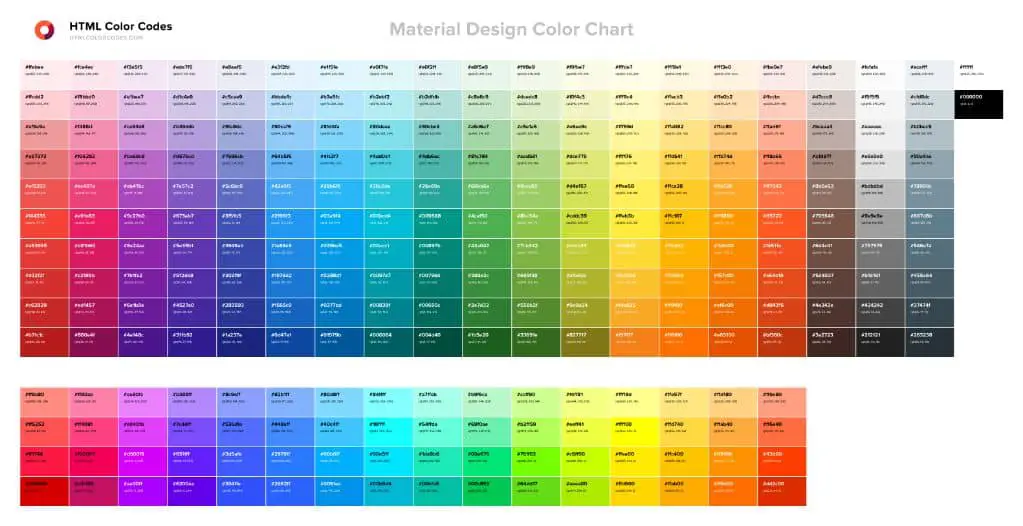HTML color codes are hexadecimal triplets that represent the red, green, and blue components that make up a specific color. They allow web developers and designers to apply color to websites and webpages using HTML and CSS code.
How Do HTML Color Codes Work?
HTML color codes work by combining amounts of red, green, and blue light to create millions of possible colors. Each color component is represented by a hexadecimal value between 00 and FF (256 possible values for each component). These values are written in hexadecimal notation as a 6-character string beginning with a # sign.
For example, pure red is coded as #FF0000, pure green as #00FF00, and pure blue as #0000FF. By mixing different amounts of these color components, web designers can achieve any color they want. White is #FFFFFF, black is #000000, and shades of gray are coded in values between those extremes.
When a web browser renders a page, it interprets these color codes and displays the appropriate colored pixels on the screen. This allows complete control over text, image, and background colors in HTML and CSS.
Common Types of HTML Color Codes
There are several common types and formats of HTML color codes:
- Hex triplet codes: These are 6-digit hexadecimal strings like #112233 or #AABBCC. The first two digits represent red, the middle two represent green, and the last two represent blue.
- Shorthand hex codes: A 3-digit shorthand can be used when the red, green, and blue values are identical. For example, #123 represents #112233.
- Named color codes: There are 140+ color names supported by browsers like “red”, “blue”, and “yellow”. These map to specific hex codes.
- RGB decimal codes: An RGB code like rgb(255, 255, 0) represents the red, green, and blue channels from 0-255.
- HSL codes: HSL stands for hue, saturation, and lightness. An hsl() code defines a color this way instead of with RGB values.
- RGBA/HSLA codes: These include a fourth alpha channel value from 0-1 to define opacity and transparency.
The hex triplet format like #FFFFFF for white is the most common method used in HTML and CSS code. But any of these formats can be used to represent a color in web design.
Benefits of Using HTML Color Codes
There are several key benefits to using HTML color codes in web design:
- Precision: Hex codes allow for millions of specific color options vs. just 140 named colors.
- Consistency: Colors will display the same across browsers and devices when using standardized codes.
- Readability: Short hex codes are easy to read, write, and modify vs. verbal color names.
- Accessibility: Color contrast ratios can be calculated to ensure text legibility.
- Compression: Hex codes result in smaller file sizes compared to bitmap images or RGB values.
By leveraging hex codes and other HTML color formats, developers gain complete control and flexibility for applying color in web design projects.
Where are HTML Color Codes Used?
HTML color codes are most commonly used in:
- Inline HTML styles: Set colors for elements with the style attribute, like
<h1 style="color: #A52A2A;">Heading</h1> - Internal CSS: Define CSS rules with hex codes to style multiple elements, like
<style>
h1 {
color: #F0F8FF;
}
</style>
- External CSS files: For reusable stylesheets that configure colors sitewide, like:
h1 {
color: #CD5C5C;
}
- Background images: Set a background color as part of a gradient or image, like
background-image: linear-gradient(#2F4F4F, #F0FFFF); - Borders: Apply colors to element borders, like
border: 5px solid #4169E1; - Shadows: Add colored box or text shadows with rgba codes, like
text-shadow: 2px 2px #800000;
Color codes can be used wherever colors are applied in HTML, CSS, SVG, and other web technologies. They provide precise control compared to color names.
Finding HTML Color Codes
There are a few easy ways to find HTML color codes:
- Use an online color picker like HTML Color Codes to select colors visually and convert to hex codes.
- Look up the code for over 140 named colors on sites like W3Schools.
- Use Photoshop, GIMP, or other design tools to sample colors and obtain their hex codes.
- Scan existing CSS files for color definitions you can reuse.
- Use Sass or Less variables like
$primary-color: #1E90FF;to manage colors.
There are also various color palette generators that will output multiple coordinated color codes to use in your designs.
Validating HTML Color Codes
It’s important to validate HTML color codes to ensure they will work properly across browsers. Here are some validation tips:
- Use the W3C online color picker to check if a code is valid.
- Verify 3- or 6-digit hex values only use numbers 0-9 and letters A-F.
- Check that shorthand 3-digit codes have all values the same, like #123.
- Confirm opacity values in rgba() or hsla() are between 0 and 1.
- Watch for typos in named colors like “rad” instead of “red”.
- Use the W3C Markup Validation Service to check entire HTML documents.
- Validate CSS files with the W3C CSS Validation Service.
Validating colors this way ensures browsers can interpret the codes correctly and display the right colors.
Color Code Tips and Tricks
Here are some helpful tips for working with HTML color codes:
- Use semantic class names like .primary-color and .accent-color in CSS instead of literal codes.
- Break long strings of hex codes with spacing for readability, like
#3366ffinstead of#3366FF. - Take advantage of shortcuts like 3-digit hex, named colors, or CSS variables.
- Use Sass mixins to generate shades and tints like
@include shade(#E0FFFF, 20%); - Pick complementary colors with online palette generators.
- Use currentColor to inherit the current text color automatically.
- Check contrast ratios to ensure accessibility for visually impaired users.
Mastering little shortcuts and best practices like this can help streamline working with HTML colors.
Converting Between Color Code Formats
You may need to convert between hex codes, RGB values, HSL colors, and other formats. Here are some tips:
- Use an online color converter like W3Schools.
- In Sass, use the
rgba(),hsla(), andie-hex-str()functions. - JavaScript libraries like
tinycolor2include color conversion methods. - Use Photoshop’s color picker to convert between modes.
- Mobile apps like Adobe Color CC help convert codes conveniently.
Converting between formats helps maintain consistency across CSS, JavaScript, design files, and more.
Conclusion
HTML color codes underpin the visual presentation of content on the web. Hex triplet codes provide precise control over every pixel displayed in the browser. By mastering hex and RGBA color schemes, web developers can craft attractive, accessible sites and apps with custom color palettes. An organized approach to managing and validating codes ensures a consistent experience across devices.